

What is a G+ "Hangout"? It is a group discussion by video, but more informal. It's like meeting in a coffee shop to talk about cards and licensing, and it's free. Watch this 30 second video.
Past Greeting Card and Art Licensing Hangouts
- Greeting Card Geek meetup
- Q&A with Carolyn Edlund, author of ArtsyShark Blog
- Q&A with Patti Gay, licensing artist, children's book author and former art director
- Q&A with Mike Rhoda, greeting card artist and part time writer at Leanin' Tree
What a hangout looks like when you are in it:
Features:
• You can have up to 10 people in a session. If one person leaves, another person waiting can take their spot.
• Whoever is speaking becomes the large picture on the screen.
• The names of everyone are available below their image.
• Images and sounds can be muted/hidden by oneself or others.
How to Join the Hangouts
I will set up the "hangout" on my profile page on Mondays at 11 a.m. PST. (You will need a "google plus" account to do this. If you can't access one, let me know and I'll send you an invite.)
1. Click on your g+ account name.
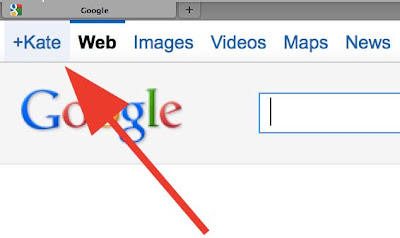
2. Find my profile page either by searching for my name "Kate Harper" or by going to this link to my profile page ( http://goo.gl/jHGw5 )

3. Click red box "add me to your circles".
4. Scroll down and look for the hangout post, which is a blue box that says "Join this Hangout."
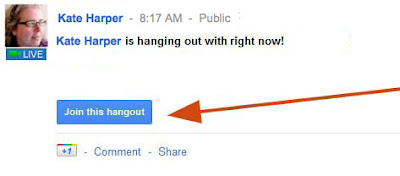
5. Join the hangout by clicking the blue button.
- You might be asked to download video software on your computer the first time you join a hangout.
- You will then see a video screen appear with your face on it, and another request to confirm you want to join the hangout.
Hangout Etiquette
Before you Join a Hangout:
• Wear earphones to lessen sounds delays and prevent echoing.
• Turn off nearby telephones.
• Give yourself a private space where you will not interrupted by people or vocal pets.
• Adjust your seating in your room so the light source is facing you instead of behind you.
During a Hangout:
• When you arrive in an active hangout, other people may be in the middle of a sentence. Before speaking, listen for a few minutes to see what is being discussed, and then join the conversation where it feels appropriate.
• Avoid typing on keyboards during session (or mute your mic).
• There is no expectation that you must talk. If you just want to listen that is OK.
• If the hangout is full (10 people) that means others might be waiting to join. Consider leaving the hangout early to make room for others.
• Mute your mic if you have an unexpected disruption (UPS delivery).
• If someone is not a fluent speaker of your language, be patient and speak slower. Sometimes they leave hangouts if they think they are "holding up" the conversation.
Problems?
Is the Hangout "Full"?
There is a maximum of 10 people who can participate in a g+ hangout at any one time. Check back every 10 minutes or so to see if someone has left and a space has opened up.
You lost the connection to the hangout?
Return to the original location of the hangout post (blue "hangout" box #4 above) and re-enter the hangout.
Don't want to hangout with a certain person?
If you don’t want to end up in the same hangout as a specific person, you can block them. To block someone, go to their profile and look under their profile picture (scroll to bottom), then click the link to "Block" this person. Google will not tell them you have blocked them.
The effects of blocking someone:
- If you block them while you’re in a hangout with them, the person will not be kicked out of the current Hangout but, they won’t be able to join future hangouts with you.
- If you try to enter a hangout with someone you've blocked, you won’t be allowed to join that specific hangout. In order to join, you’ll have to unblock the person first.
- If someone you've blocked tries to enter a hangout you’re in, they won’t be allowed to join.
How Artists Are Using G+ Hangouts
- Google Plus Today: A podcast, blog and instructional videos
- 30 second video that shows an example of a hangout in action.
- 25 Crazy google hangout ideas.
- G+ Hangout Etiquette: Do's and Don'ts
~



1 comment:
Darnit. Wasn't able to attend any of these Hangouts because I was away for most of August. :-(
Post a Comment