
Let's Get Together Online!
On Monday August 1st at 11:00 A.M. (PST) I have scheduled a "Greeting Card Geek Hangout" on Google Plus. What is a Google "Hangout"? Watch this video.
 Special Guest
Special Guest
My special guest will be Carolyn Edlund, the author of Artsy Shark, a blog for emerging artists. She writes articles on the marketing and sales for creative and interviews experts in many fields of art, and featured artists, whose work is promoted weekly.
Nuts and Bolts
1. I will set up the "hangout" on my page at 11 a.m. PST. (You will need a "google plus" account to do this. If you cant' access one, let me know and I'll send you an invite.)
2. If you are already "connected" to me, the hangout will show up on your stream wall (click on house). Click on your stream wall (the house) and look for the hangout post.
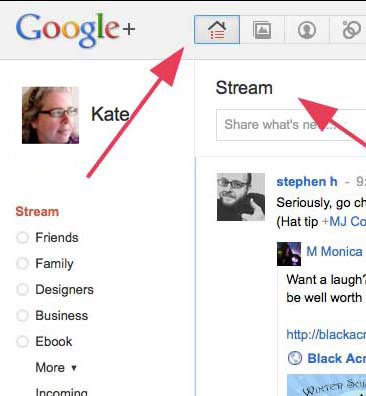
The hangout post will look something like this:
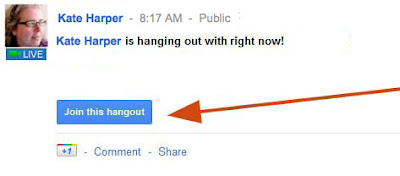
4. Join the hangout by clicking the blue button.
-You will see a video screen appear with your face in it and possibly another confirmation that you indeed want to join the hangout.
-You might also be asked to download video software on your computer if you don't have it already.
Problems?
If you can't find the hangout that means you probably aren't connected to me. Go to my profile page " ( http://goo.gl/jHGw5 )

Is the Hangout "Full"?
Because of the overwhelming response to participate, I am breaking up this hangout up into 15 minute sessions since only 10 people can attend at a time. This means that after 15 minutes, we will rotate whoever is on the current hangout to the next group of people waiting.
Thanks so much for your enthusiasm! This is new technology so I am learning as I go. Ultimately, I want to create a more informal dialogue, but for now we'll go with this plan.
-Kate
How Artists Are Using G+ Hangouts
- Google Plus Today: A podcast, blog and instructional videos
- 30 second video that shows an example of a hangout in action.
- 25 Crazy google hangout ideas.
- G+ Hangout Etiquette: Do's and Don'ts
~


No comments:
Post a Comment