 Check out this article on Joan Beiriger's Art Licensing Blog. This is only an excerpt...to read entire article go to her blog post.
Check out this article on Joan Beiriger's Art Licensing Blog. This is only an excerpt...to read entire article go to her blog post.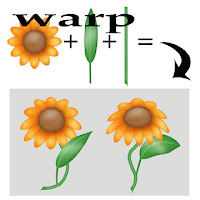
Using the warp (in version CS3 and above) and puppet warp (in version CS5) tools in Photoshop (PS) is a fast and easy way to change and distort the appearance of motifs. What is useful with this technique is that you need to paint only icons for a motif such as a flower + leaf + stem, duplicate them numerous times, and distort them by applying the warp tool to the icons.
This is a simple and fast method in creating different looking motifs to add variety to patterns and backgrounds. Note: In this tutorial, the warp tool will be used separately on the flower, leaf, and stem for better results. After the distortion is finished, they can be assembled into finished flower motifs.
Either create a flower and leaf in PS or scan a painted one and place on a layer in PS. Hint: Read "Photoshop Tip: Easy to Create Motifs for Art Collections" to learn a great technique in creating different looking flowers from one flower petal.
The flower blossom example at the left was created with this technique. A brown center was added and the flower was shaded with a combination of the dodge and/or burn tools and the drop shadow, inner shadow, and inner glow located in Layer / Layer Style option window.
...to read entire article go to her blog post.
This is a simple and fast method in creating different looking motifs to add variety to patterns and backgrounds. Note: In this tutorial, the warp tool will be used separately on the flower, leaf, and stem for better results. After the distortion is finished, they can be assembled into finished flower motifs.
Either create a flower and leaf in PS or scan a painted one and place on a layer in PS. Hint: Read "Photoshop Tip: Easy to Create Motifs for Art Collections" to learn a great technique in creating different looking flowers from one flower petal.
The flower blossom example at the left was created with this technique. A brown center was added and the flower was shaded with a combination of the dodge and/or burn tools and the drop shadow, inner shadow, and inner glow located in Layer / Layer Style option window.
...to read entire article go to her blog post.


No comments:
Post a Comment